The Dvorak Keyboard - 2
I've put together a Windows keyboard map based on the
UK keyboard
(e.g. with " above 2 rather than the US @).
The layout uses Ctrl+ key combinations (e.g. Ctrl+Z for undo) which revert
to their standard qwerty keyboard locations,
which makes cut/copy/paste a lot easier.
I've also added in a whole host of special characters.
This second version places much of the punctuation characters back in the right
places, making learning the layout simpler and slightly improving the keyboard
for programmers, as can be seen below:
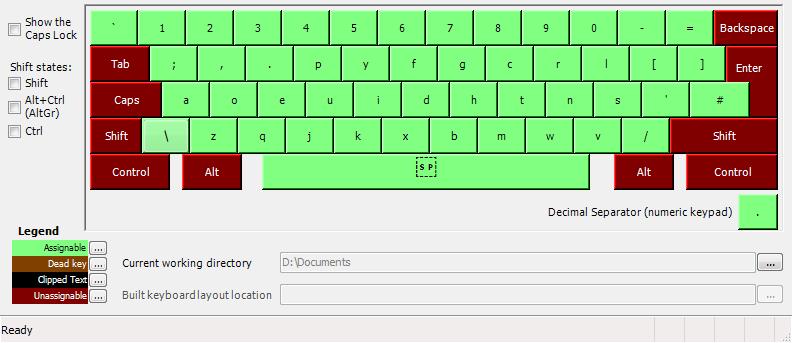
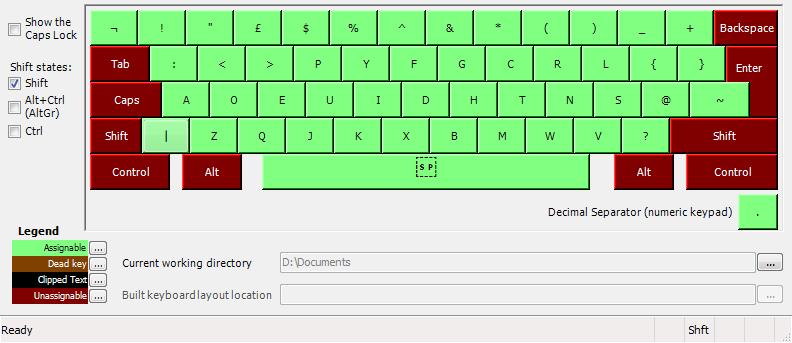
Shift
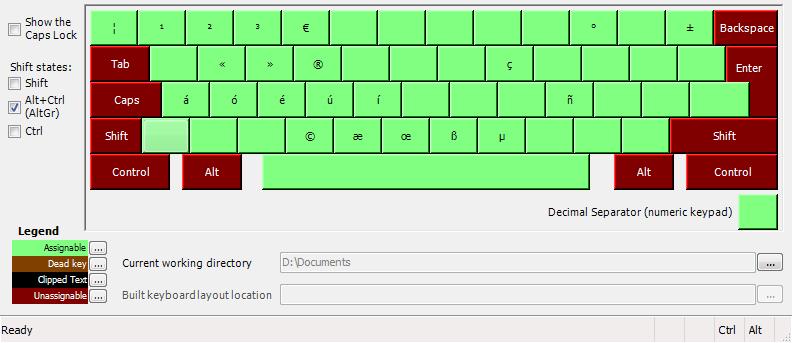
AltGr (or Ctrl+Alt)
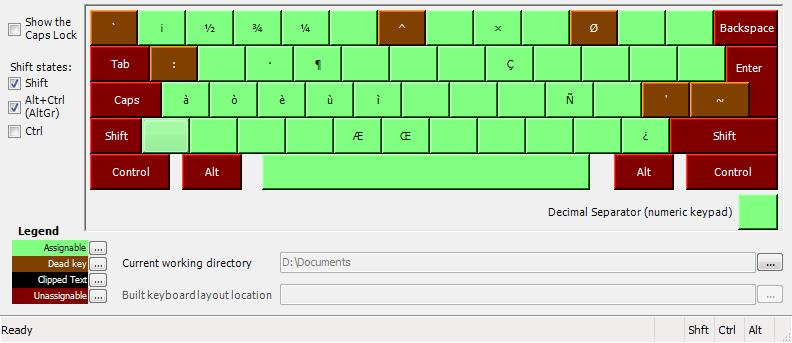
Shift+AltGr
I've now implemented the core of this keyboard map for X (tested on Xubuntu).
Add the following code at the bottom of the
/usr/share/X11/xkb/symbols/gb file.
partial alphanumeric_keys
xkb_symbols "dvorakuk" {
include "gb(dvorakukp)"
name[Group1]="English (DvorakUK)";
key <AE00> { [ grave, notsign, brokenbar, dead_grave ] };
key <AE01> { [ 1, exclam, onesuperior, exclamdown ] };
key <AE02> { [ 2, quotedbl, twosuperior, onehalf ] };
key <AE03> { [ 3, sterling, threesuperior, threequarters ] };
key <AE04> { [ 4, dollar, EuroSign, onequarter ] };
key <AE05> { [ 5, percent, VoidSymbol, VoidSymbol ] };
key <AE06> { [ 6, asciicircum, VoidSymbol, dead_circumflex ] };
key <AE07> { [ 7, ampersand, VoidSymbol, VoidSymbol ] };
key <AE08> { [ 8, asterisk, VoidSymbol, multiply ] };
key <AE09> { [ 9, parenleft, VoidSymbol, VoidSymbol ] };
key <AE10> { [ 0, parenright, degree, VoidSymbol ] };
key <AE11> { [ minus, underscore, VoidSymbol, VoidSymbol ] };
key <AE12> { [ equal, plus, plusminus, VoidSymbol ] };
key <AD01> { [ semicolon, colon, VoidSymbol, dead_diaeresis ] };
key <AD02> { [ comma, less, guillemotleft, VoidSymbol ] };
key <AD03> { [ period, greater, guillemotright, VoidSymbol ] };
key <AD04> { [ p, P, registered, paragraph ] };
key <AD08> { [ c, C, ccedilla, Ccedilla ] };
key <AC01> { [ a, A, aacute, agrave ] };
key <AC02> { [ o, O, oacute, ograve ] };
key <AC03> { [ e, E, eacute, egrave ] };
key <AC04> { [ u, U, uacute, ugrave ] };
key <AC05> { [ i, I, iacute, igrave ] };
key <AC09> { [ n, N, ntilde, Ntilde ] };
key <AC11> { [ apostrophe, at, VoidSymbol, dead_acute ] };
key <AC12> { [ numbersign, asciitilde, VoidSymbol, dead_tilde ] };
key <AB01> { [ z, Z, VoidSymbol, VoidSymbol ] };
key <AB03> { [ j, J, copyright, VoidSymbol ] };
key <AB04> { [ k, K, ae, AE ] };
key <AB05> { [ x, X, oe, OE ] };
key <AB06> { [ b, B, ssharp, VoidSymbol ] };
key <AB07> { [ m, M, mu, VoidSymbol ] };
key <AB10> { [ slash, question, VoidSymbol, questiondown ] };
include "level3(ralt_switch)"
};In order for this to be recognised by Gnome you may well need to add appropriate
entries to /usr/share/X11/xkb/rules/evdev.{lst,xml}.